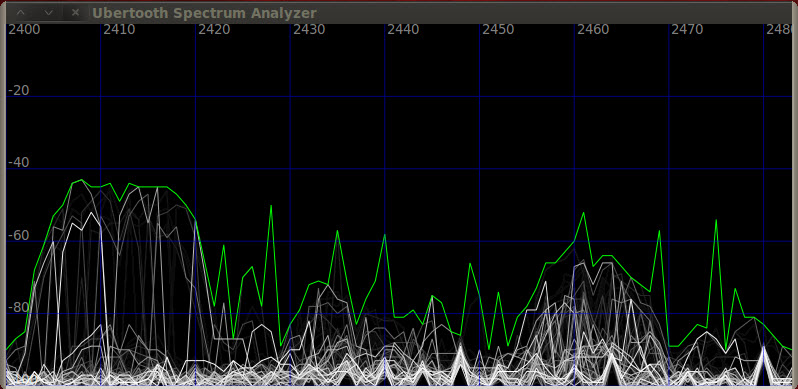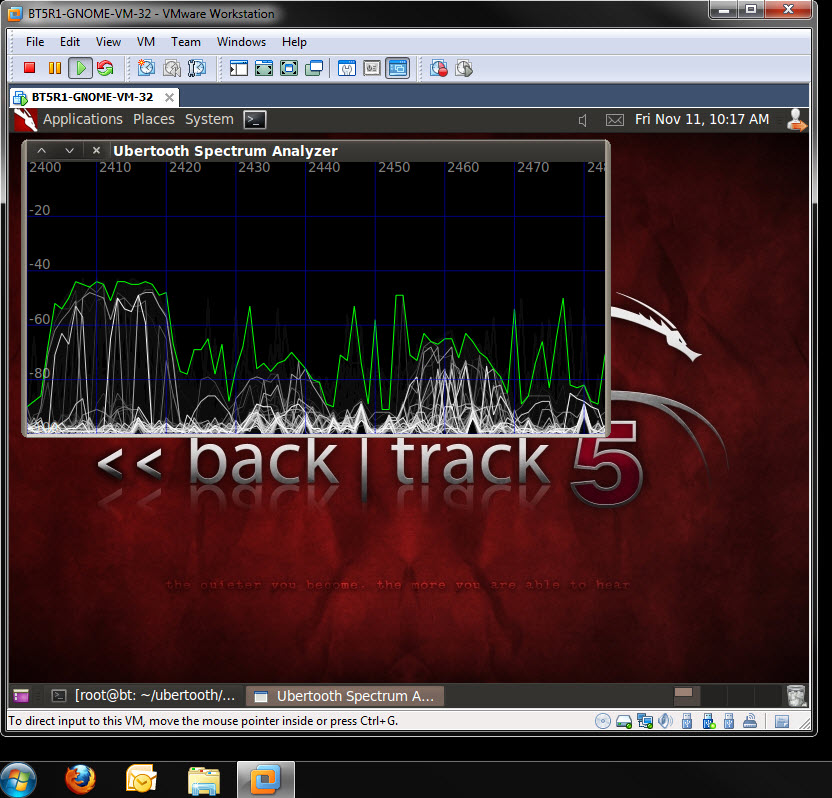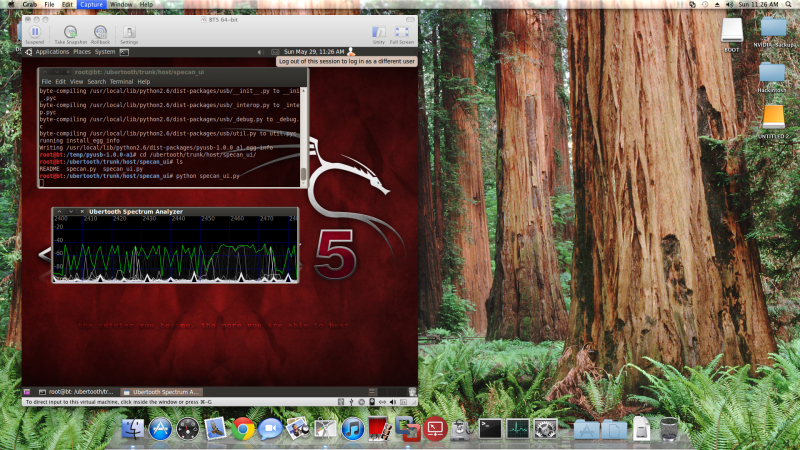@d1sc0rd1an received his Ubertooth a few days before me. In order to "rub it in" he sent me a n00b guide to getting Ubertooth up and running.
----------------------------------------------------------------------------------------------------------------------------------
Here is a quick and easy way to get the Spectrum Analyser running which is the most you can really do at this point... (Kismet plugin doesn't really do much right now)
Download Ubuntu 11.04 (32 or 64 bit)
Install on regular system or VM (both working)
Open terminal
sudo -s
cd /
apt-get update
apt-get upgrade
apt-get install libusb-dev python-pyside python-numpy subversion
svn co https://ubertooth.svn.sourceforge.net/svnroot/ubertooth ubertooth
mkdir temp
cd /temp
wget http://sourceforge.net/projects/pyusb/files/PyUSB%201.0/1.0.0-alpha-1/pyusb-1.0.0-a1.zip
unzip pyusb-1.0.0-a1.zip
cd pyusb-1.0.0-a1/
python setup.py install
cd /ubertooth/trunk/host/specan_ui/
insert ubertooth (2 green lights) wait for 1 red light (USB) and run the following as root:
python specan_ui.py
For the BackTrack people:
So after running the following on BT5 I was able to get the distro to upgrade to 10.10 even though it errors out on the ruby 1.8 install. I then was able to do the steps above get spec analyser up without any problems! Here is what I did:
apt-get update
apt-get upgrade
apt-get dist-upgrade
apt-get instal update-manager
update-manager -c (settings -->Updates tab- I only choose unsupported updates (maverick-backports) --> Ubuntu Software tab- Canonical and community support & Download from main server) then close
update-manager -d (choose upgrade at top to upgrade to 10.10)
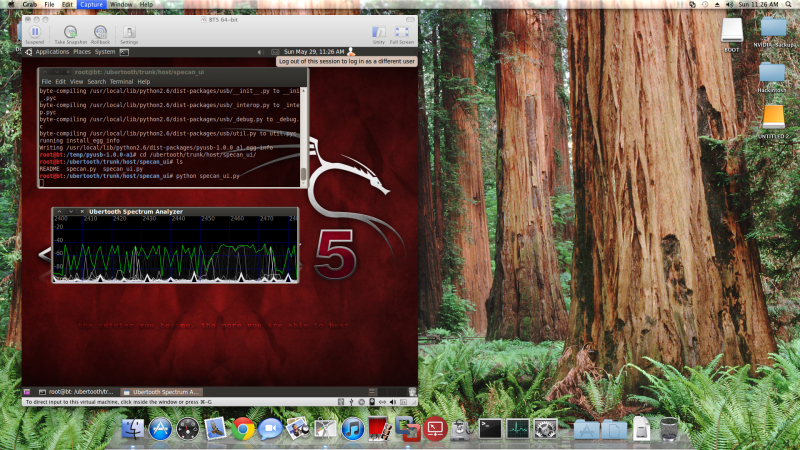
It then will download the upgrades and begin. I kept every customized config file and I only upgraded grub. It error'd out for me at the very end on RubyGems1.8 install but its still finishes. Reboot and if all is well your now on 10.10. You can run update-manager -c to add the backtrack repositories again.
Update 05/31/2011 5pmEST
You can get it running on BT5 without the Distro Upgrade doing the following per someone in the forums. He just added pyside-tools instead of python-pyside to get by the dependency problem but I think down the road you will still have to upgrade to pyside 1.0.2 which I believe depends on 10.10.
apt-get install python-software-properties
add-apt-repository
add-apt-repository ppa:pyside
apt-get update
apt-get install libnl-dev libusb-1.0-0-dev pyside-tools
----------------------------------------------------------------------------------------------------------------------------------
For those withouth an Ubertooth, here is a link to see it in action: http://www.sharebrained.com/2011/05/24/ubertooth-spectrum-analysis-fun/
 Friday, November 11, 2011 at 10:21AM
Friday, November 11, 2011 at 10:21AM